System Requirements
| Hardware | Requirement |
|---|---|
| CPU | 6 Cores |
| RAM | 16 GB |
| Storage | 400 GB (NVME) |
| Bandwidth | 100 Mb/s |
RPC, API, ENODE, PEERS, SEEDS, GENESIS, ADDRBOOK
RPC = https://rpc-story.winnode.xyz/
API = https://api-story.winnode.xyz/
REST = https://api-rest-story.winnode.xyz/
ENCODE = enode://b467465c0a7fd07863eeb37425ca90375d6f07820cd82ae2689437c1ace256c0518ebd3327556ecd03709d2d194efda5058441ffd10665f32fc6a29891857e25@enode-story.winnode.xyz:30303
PEER = 57dd9f03b7555ab1d9b5d5003c59b858917c2b8d@peer-story.winnode.xyz:22656
SEEDS = 434af9dae402ab9f1c8a8fc15eae2d68b5be3387@seeds-story.winnode.xyz:29656
Genesis = https://files-story.winnode.xyz/genesis.json
Addrbook = https://files-story.winnode.xyz/addrbook.json
ADD CHAIN EVM
name : story oddesey
rpc : https://evm-story.winnode.xyz:8545
Chain ID : 1516
symbol : IP
explorer : testnet.storyscan.app
Auto Installation
Quick Install: This will automatically install and configure your Story node
bash <(curl -s https://data.winnode.xyz/file/uploads/auto-story.sh)
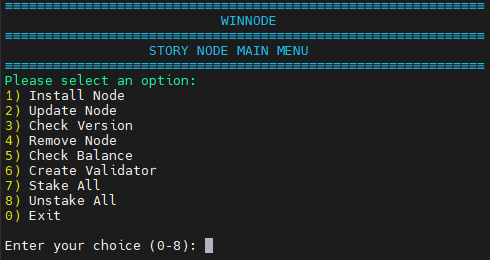
Cheat Sheet
Key Management
# Export validator EVM key
story validator export --export-evm-key
# Display private key content
cat /root/.story/story/config/private_key.txt
# Display validator key content
cat /root/.story/story/config/priv_validator_key.json
Story-Geth Service Management
# Reload systemd daemon
sudo systemctl daemon-reload
# Start story-geth service
sudo systemctl start story-geth
# Enable story-geth service on boot
sudo systemctl enable story-geth
# Check story-geth service status
sudo systemctl status story-geth
Story Service Management
# Reload systemd daemon
sudo systemctl daemon-reload
# Start story service
sudo systemctl start story
# Enable story service on boot
sudo systemctl enable story
# Check story service status
sudo systemctl status story
Snapshot
sudo apt install curl tmux jq lz4 unzip -y
sed -i.bak -E "s|^(enable[[:space:]]+=[[:space:]]+).*$|\\1false|" $HOME/.story/story/config/config.toml
# Stop services and backup validator state
sudo systemctl stop story story-geth
cp $HOME/.story/story/data/priv_validator_state.json $HOME/.story/story/priv_validator_state.json.backup
# Remove and restore Story data
rm -rf $HOME/.story/story/data
curl https://files-story.winnode.xyz/story/story-snapshot.tar.lz4 | lz4 -dc - | tar -xf - -C $HOME/.story/story
# Restore validator state
mv $HOME/.story/story/priv_validator_state.json.backup $HOME/.story/story/data/priv_validator_state.json
# Remove and restore Geth data
rm -rf $HOME/.story/geth/odyssey/geth/chaindata
curl https://files-story.winnode.xyz/geth/geth-snapshot.tar.lz4 | lz4 -dc - | tar -xf - -C $HOME/.story/geth/odyssey/geth
# restart node and check logs
sudo systemctl restart story story-geth
sudo journalctl -u story-geth -u story -f
Note:
- Always backup your keys before making any changes
- Keep your private keys secure and never share them
- Monitor service status regularly to ensure proper operation